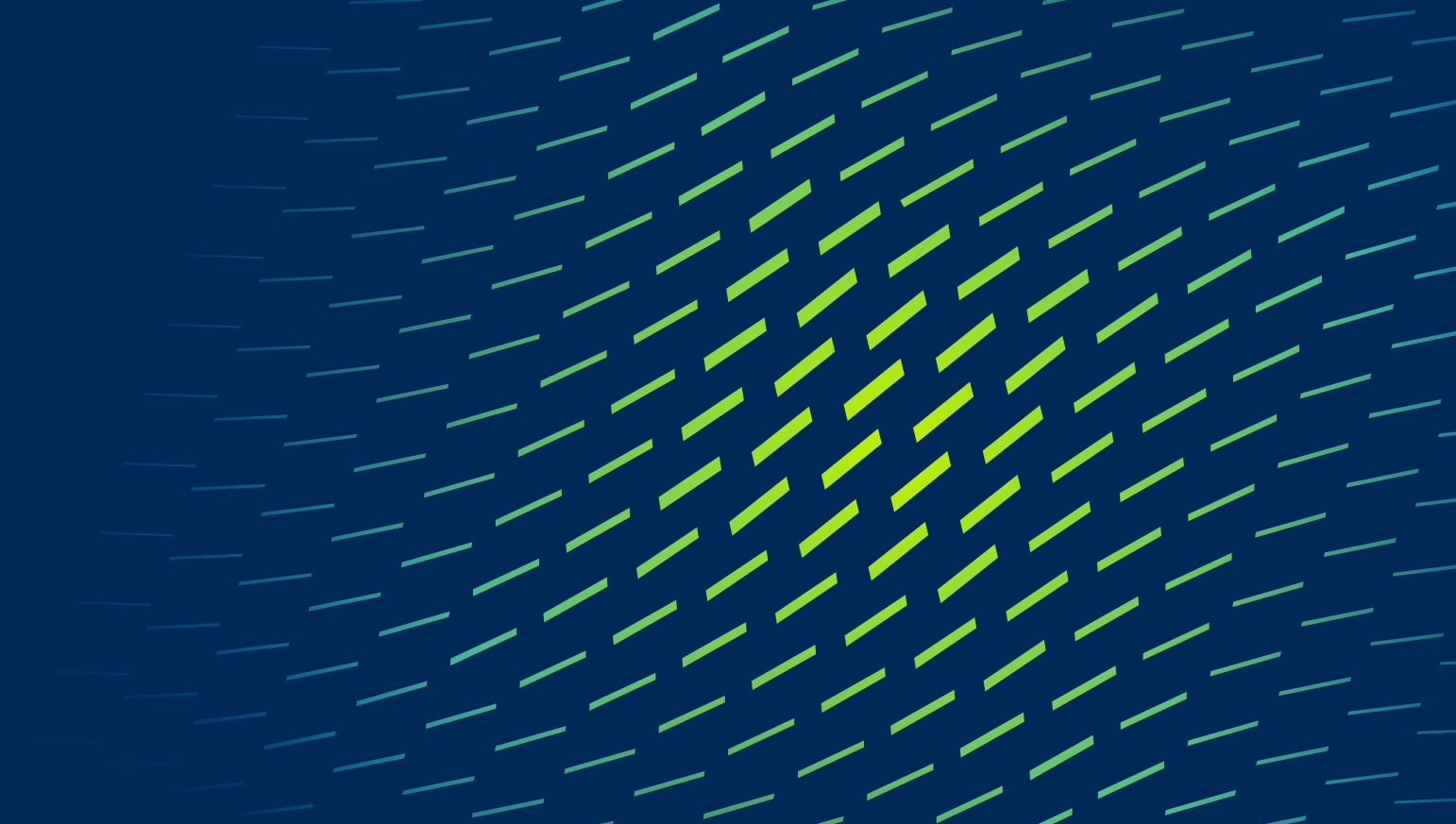Data and technologies are some of your company’s most important assets
In today’s fast-paced, ever-evolving business landscape, organizations are increasingly reliant on technology to thrive. As such, your IT infrastructure must meet both your current AND future needs. Gone are the days of relying solely on hardware and software.
To increase flexibility, more and more businesses are migrating their on-premises environments to cloud models. From real-time collaboration to secure storage and easy organization, cloud-based services advance operational efficiency and a mobile-first workforce.
A whopping 85% of enterprises will adopt a cloud-first principle by 2025, according to Gartner, meaning that they will focus on how to free up IT resources and deliver the most business value using the cloud.
At Alithya, we’re here to accompany you every step of your cloud journey. We can help you determine which cloud service is best for you and oversee its implementation. Our team of highly experienced, fully certified specialists will prioritize your needs. We align our approach to your business to find the optimal cloud solution to help you achieve your goals.