Over the past couple of years, we have witnessed a sea of change in how our clients are utilizing Oracle Enterprise Data Management (EDM). The question has shifted from “should I make the leap to Oracle EDM” to “how best can I deploy Oracle EDM in my cloud journey?” No longer am I asked “Is EDM ready for prime time?” Instead, others want to know best practices to use EDM effectively.
This blog post examines three transformational features of EDM and how clients are utilizing the functionality to enable significant business transformation.
- Oracle Financial Cloud GL Integration
- Mappings
- Time Labels
Oracle EDM background
First, a brief background about Oracle EDM for those who are not familiar with the product. First released in January 2018, Oracle EDM is a cloud-based master data management solution that manages financial, analytical, and operational master data including hierarchies, mappings, and reference data. While EDM can be thought of as the conceptual successor to the widely used Hyperion on-premise solution (Oracle Data Relationship Management or DRM), it would be misleading to think of EDM as “DRM in the cloud.”
Instead, Oracle deliberately took a step back and re-imagined how best to manage, align, and rationalize disparate enterprise master data elements across the organization. EDM uses a different product architecture and philosophy compared to DRM. This approach has led to several innovations over the past five years, including purpose-built application adapters, policy-based approval workflows, extensive visualization and collaboration features, and direct integration to target applications.
Native integration to Oracle Financial Cloud GL
A “breakthrough” feature - in my opinion - was the introduction of native, out-of-the-box integration from EDM to Oracle Financial Cloud GL (FCGL). Previously, EDM was able to drop dimension files (segment values and hierarchy files, pre-formatted and validated thanks to the EDM FCGL adapter) directly in FCGL Universal Content Management (UCM) for consumption, but the integration stopped there. Clients were required to manually perform the remaining steps (which was quite tedious) or build a solution with OIC or 3rd party middleware to orchestrate and automate the integration steps.
The native FCGL integration feature solves these pain points. Now, within the Oracle EDM application container for FCGL, the FCGL integration can be configured by clicking a few check boxes! No coding, custom scripting, or assembly required.
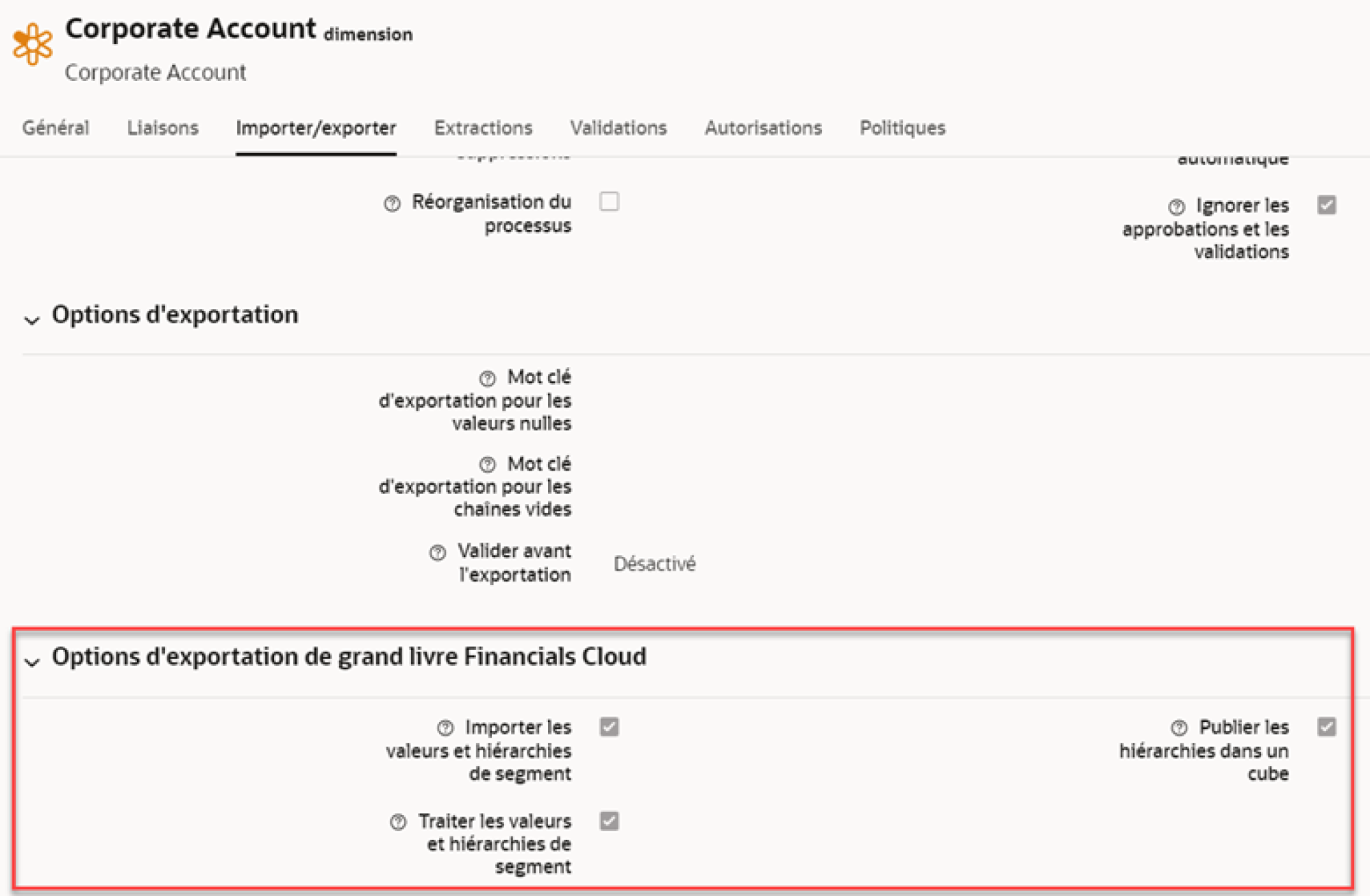
As shown in the screenshot, you can choose to enable the degree of integration EDM will perform.
- Not selecting any option will let EDM drop the dimension exports in FCGL UCM and stop.
- The remaining options stack on top of each other to perform the following steps:
- Import the dimension into the FCGL interface tables
- Perform various tree flattening and tree auditing processes
- Update the dimensions in the GL Essbase cube
Multiple clients have toggled on this feature to enable end-to-end integration from EDM to FCGL. The ability to seamlessly integrate to FCGL and control the degree of integration has been well-received. Additionally, EDM will display job information as the integration runs, including listing Process IDs and any error messages in case further troubleshooting is required in FCGL.
Why is this important?
It further strengthens and positions EDM to be the “master data hub” for an organization across ERP and EPM domains. Clients can not only use EDM to maintain their segment values and hierarchies (or trees) in a controlled, audited, and policy-based approval workflow process, but they can also effortlessly publish those changes to FCGL without additional customization, configuration, or purchase of additional middleware components.
A deeper dive into mappings
Enterprise Data Management is not just for maintaining hierarchies anymore! Yes, that’s right! EDM can be and is used to maintain mappings. Common scenarios we see EDM used include:
- Chart of Accounts (COA) re-design
- M&A activity (map legacy COAs from disparate ERPs and other systems to the enterprise COA)
- Cloud Data Management (DM) data loads
Chart of accounts re-design
As clients move to the cloud and migrate from their existing ERP (such as Oracle E-Business Suite, PeopleSoft, SAP, or JD Edwards) to Oracle Financial Cloud GL (FCGL), they often simultaneously undertake a COA re-design initiative. This is a challenging process because clients are wrestling with best practices and definitions of COA segments (thin vs thick ledger, extended segments, etc.) while learning new technologies, platforms, and trying to determine the best migration path to the cloud.
To help with this effort, we encourage our customers to utilize EDM during COA re-design - and not to wait. EDM can help you get there, and clients don’t have to wait until the COA is finalized to start using EDM. At Alithya, we have developed a Chart of Accounts Accelerator utilizing EDM, EPM, FCGL, and reporting best practices to enable our customers to define and refine mappings in an iterative process. Contact us for more information on this accelerator.
M&A activity
EDM is system-agnostic when it comes to managing mappings. While EDM includes packaged adapters for Oracle Cloud GL and Oracle E-Business Suite, the universal adapter can be used to manage mappings from other ERPs or legacy systems.
Additionally, EDM provides various techniques to bring the members from the disparate applications into a comprehensive mapping view:
- One approach is to use parent-child relationships within a hierarchy, where the parent node represents the target value and the child node represents the source value. This approach is useful for “many to 1” mappings (see Figure 1).
- A variation of this approach is to create a map binding and populate a special purpose mapping viewpoint using parent-child relationships and the Export Mapping function to generate the mapping output files.
- Another option is to leverage properties (or attributes) on members of a hierarchy which contain the source or target mapping value for that specific member. The properties can be configured as “derived,” meaning they contain smart logic to calculate the correct mapping value.
Figure 1: parent-child mappings
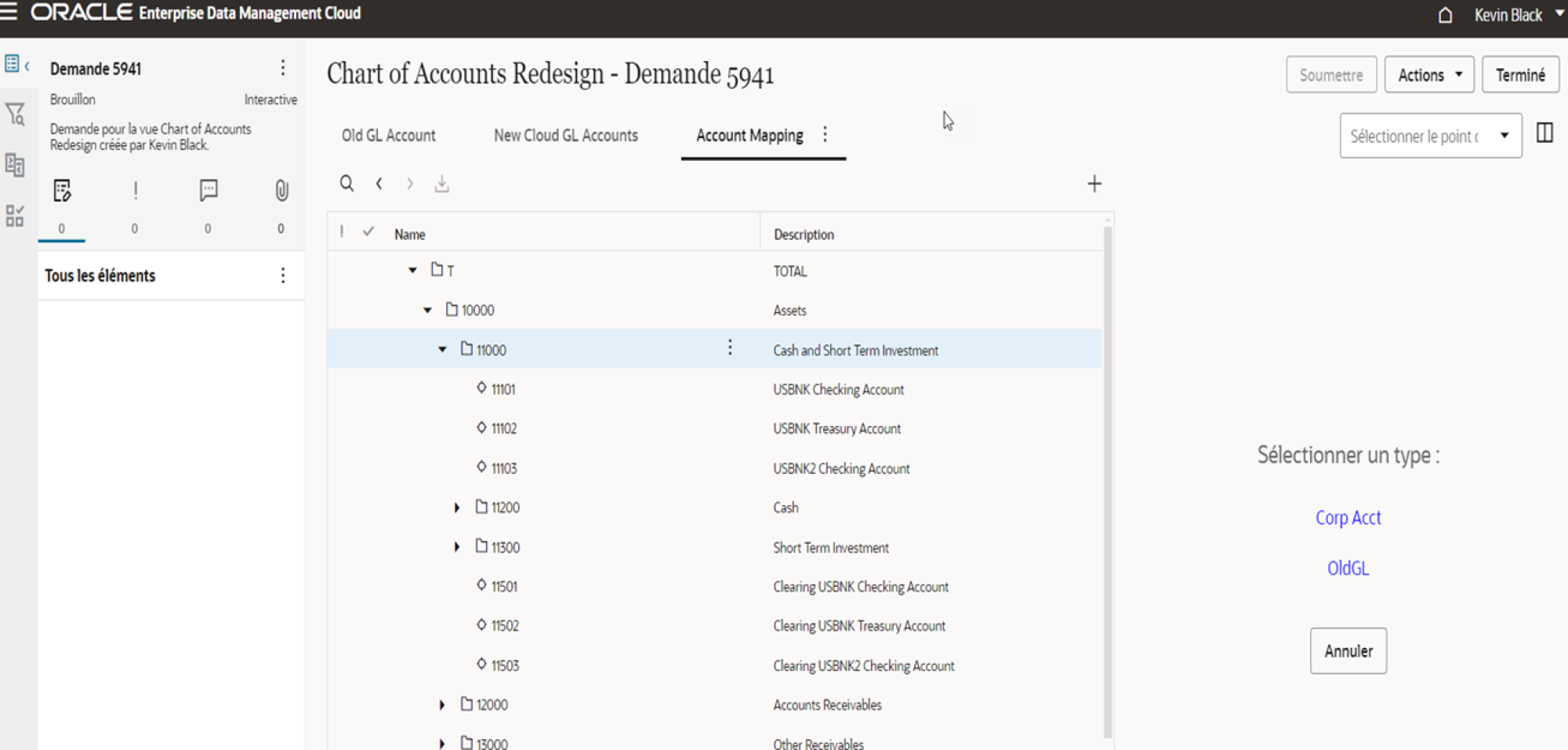
Mappings for data management
EDM can generate mapping files for direct consumption by Cloud Data Management. In the example below, a custom hierarchy has been defined that contains both wildcard and explicit mappings (see Figure 2). A custom extract is created in EDM to produce a mapping output file in a DM-compatible load format (see Figure 3). You can also write custom extracts for DM using the approaches (parent-child relationships, properties) mentioned in the previous section.
Figure 2: explicit and like mappings
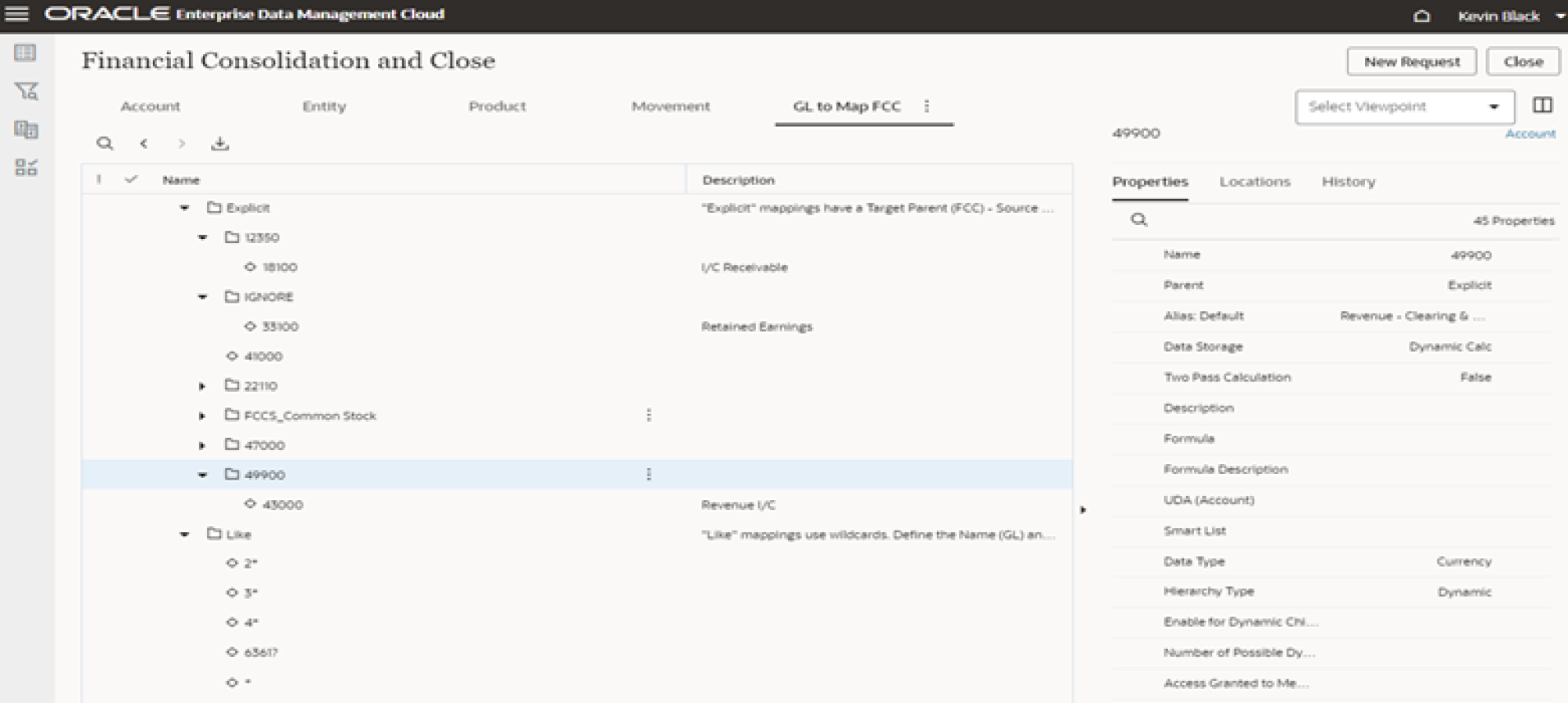
Figure 3: mapping output file for DM
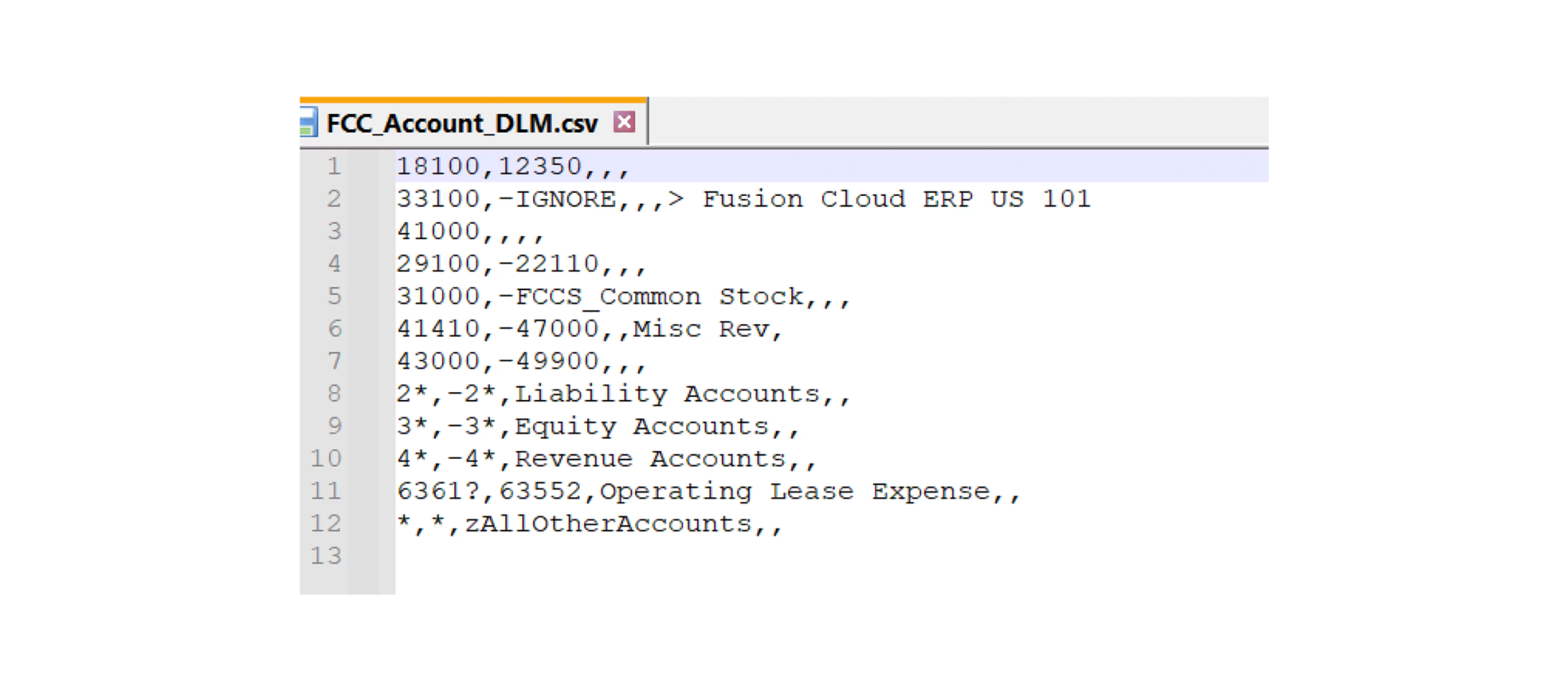
Did you know?
In EDM, you can create custom extracts to generate mapping files with the required columns and file formats, including different file delimiters.
You can also define Global Connections so EDM mapping files can be published directly to UCM, EPM, or Object Storage. For Data Management, you can even specify the sub-folder to which you wish the EDM mapping files to be sent in the Data Management inbox (see figure 4).
Figure 4: mapping output for DM - subfolder
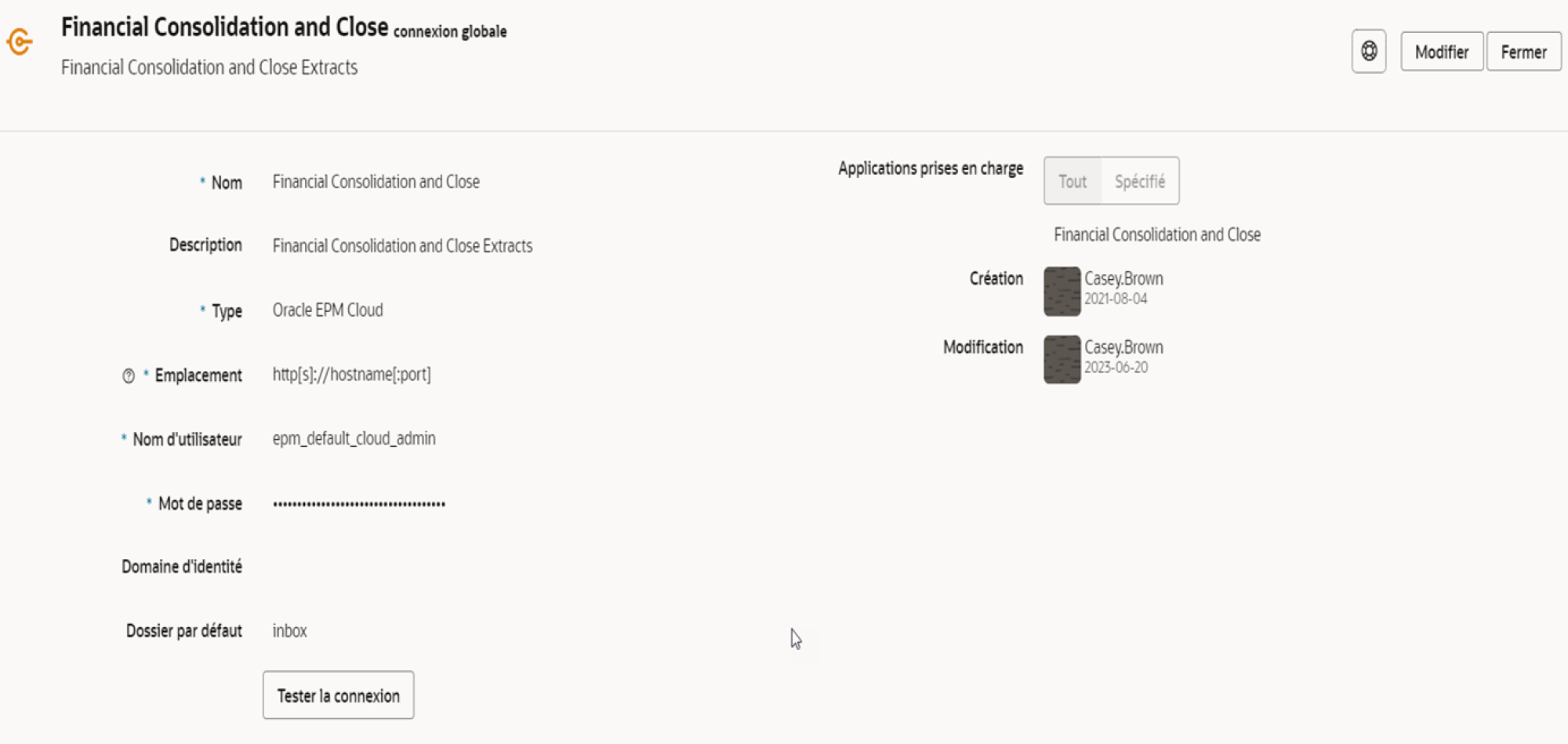
Legacy node type
One obstacle we have seen preventing clients from fully embracing EDM as a mapping engine is licensing and record counts. A recent Oracle enhancement directly addresses that concern.
Now available is a Specialty Node Type Class called Legacy GL. Nodes created with this node type do not count towards the record count usage. It is intended to be used in COA mapping and re-design efforts as legacy GL systems are migrated to the cloud.
Please note there are restrictions with this node type:
- It comes with a set of limited, pre-defined properties (e.g., account type, enabled, allow posting, start date, end date, default mapping)
- Properties cannot be added or removed to this node type
- You cannot use import, export, or viewpoint download (viewpoint load is available)
Figure 5: Legacy GL Node Type
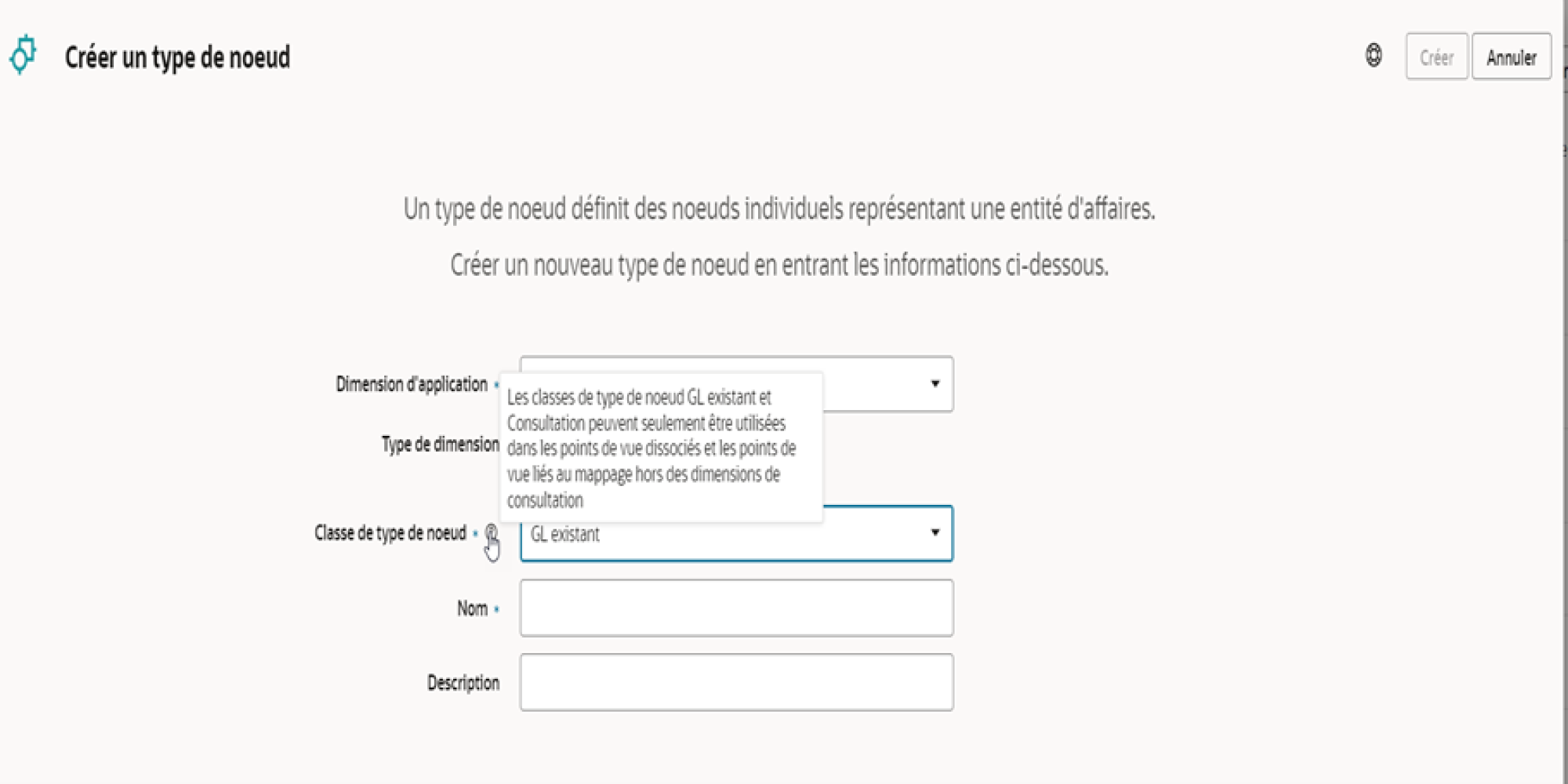
Why is this Important?
Organizations can fully extend their usage of EDM beyond hierarchy management to include mapping maintenance for ERP and EPM target systems. With the variety of mapping approaches available, the ability to create connections for publishing mappings directly to the targets, and the specialty node type to ease licensing concerns, clients can now use EDM for mapping during their cloud migration efforts!
A closer look at Time Labels
Time Labels are a way to go back in time and analyze what EDM viewpoints looked like at a specific point in the past. For those DRM fans out there, it is similar to “as of” versions in DRM.
First of all, some assembly required. A Time Label is first defined at a View level. Then time labeled viewpoints are created within that view. The step-by-step process is:
1. Select the type of Time Label (Fixed or Rolling)
- Fixed – pick an exact date and time in the past to represent the time label
- Rolling – pick a rolling cadence based on the Period selection
2. Select a Period (for Rolling Time Labels only)
- End of Month
- End of Quarter
- End of Year
- End of Fiscal Month
- End of Fiscal Year
3. Create a Time Labeled Viewpoint
- Create a new viewpoint of Viewpoint Class “Time Labeled” and select the Time Label you wish to use
See Figures 6, 7 and 8 for examples.
Figure 6: Time Label Type
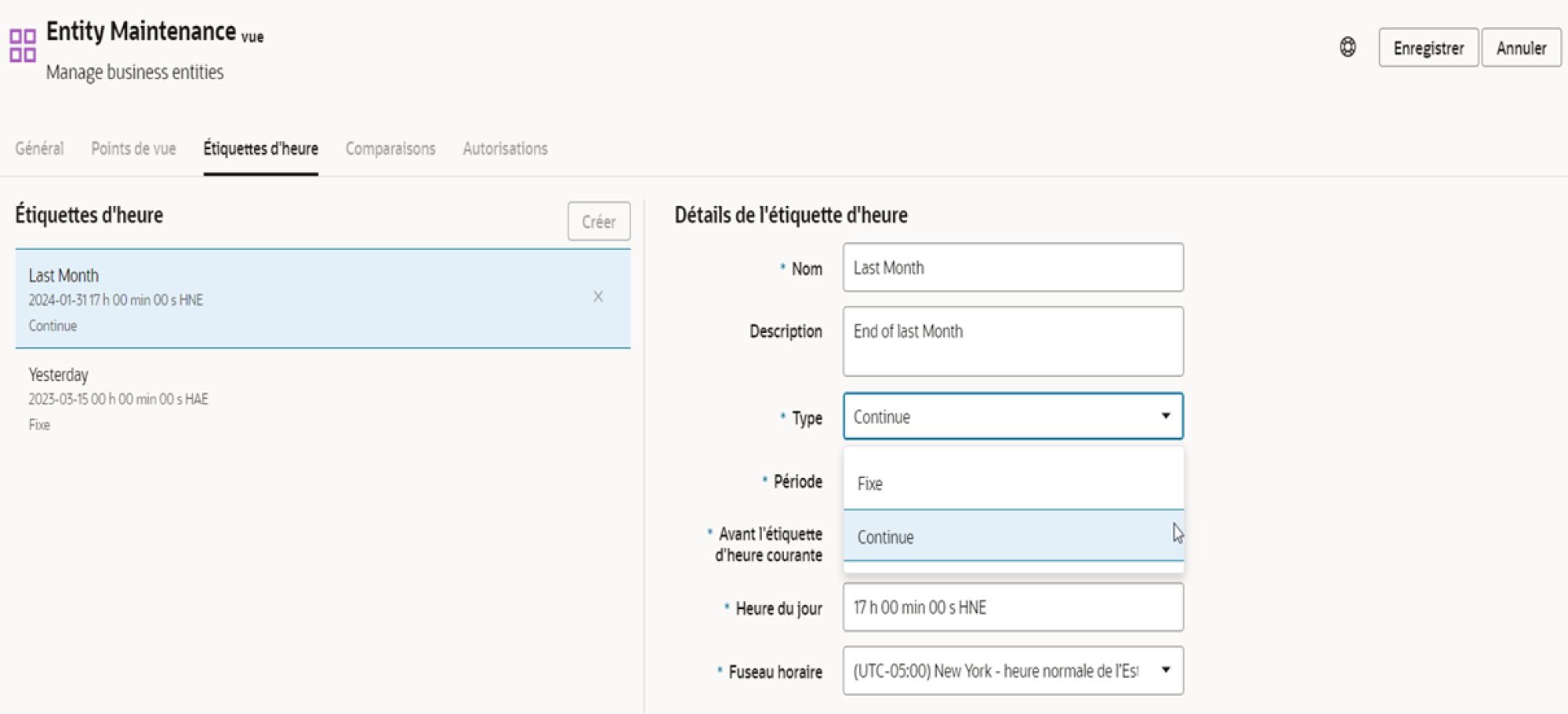
Figure 7: Time Label Period
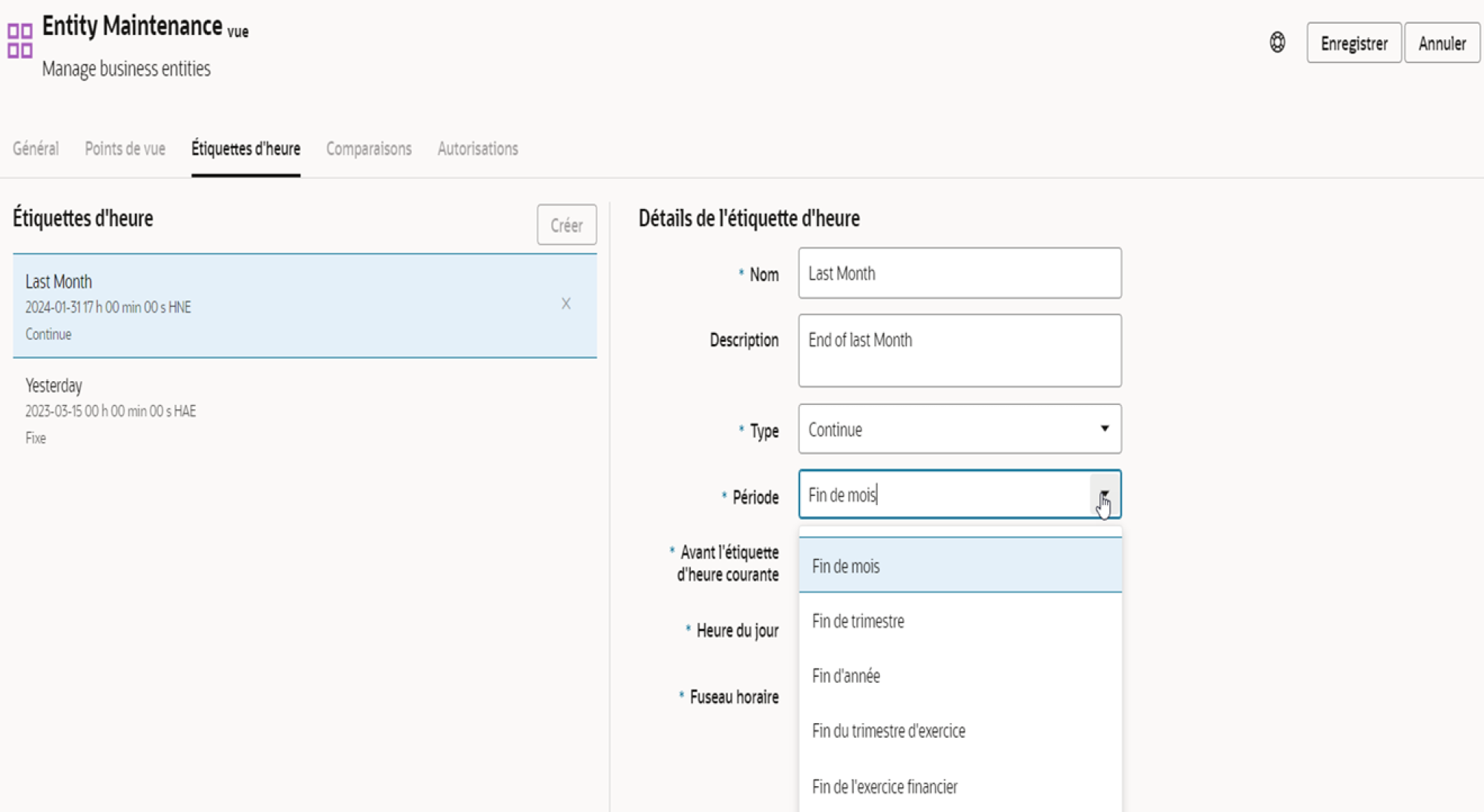
Figure 8: Time Labeled Viewpoint
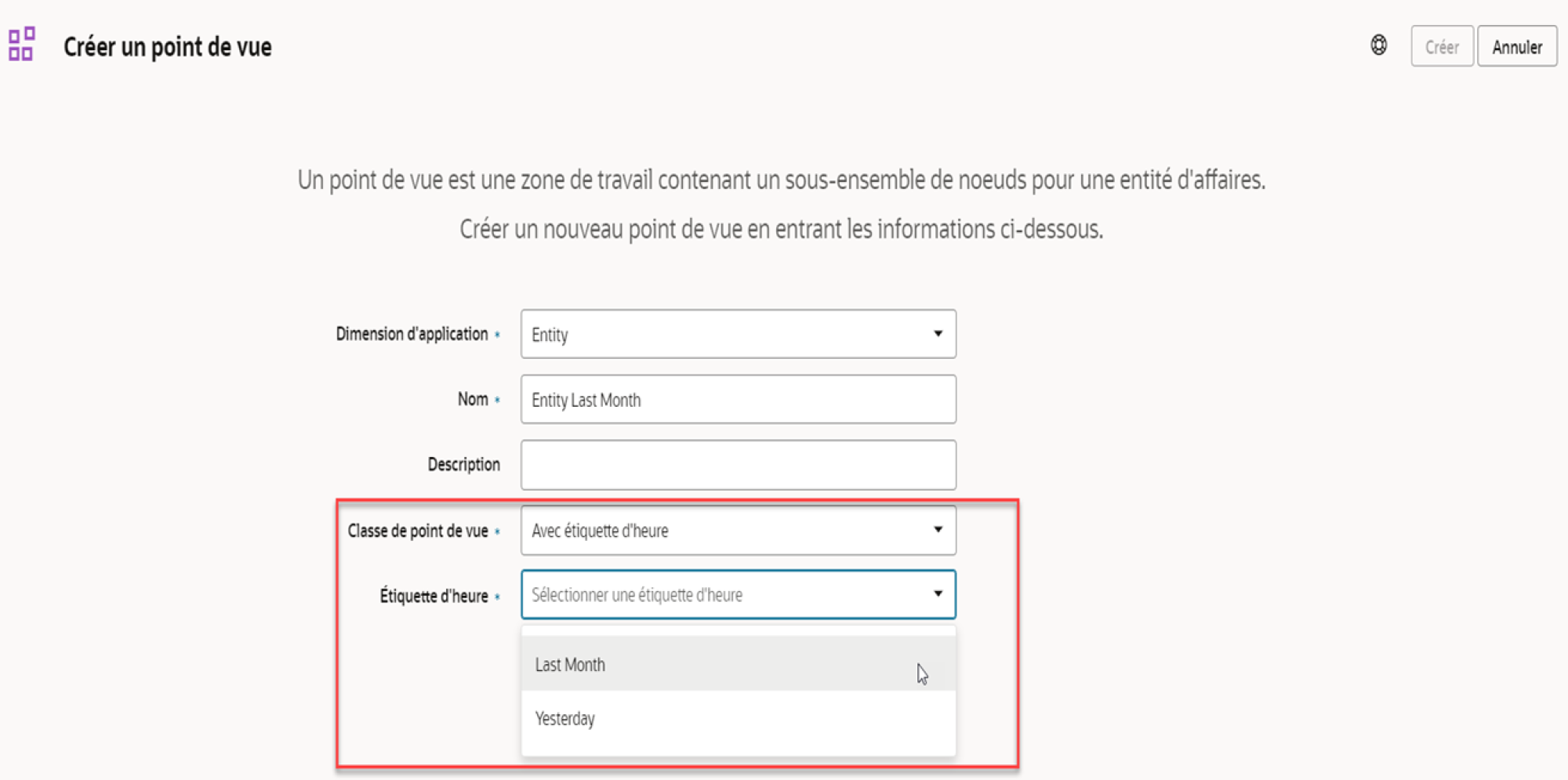
How Do I Use Time Labels?
Now that you have completed the steps above, you will see the new time labeled viewpoint in that view. You can use this viewpoint for browsing, comparing, and aligning your enterprise master data structures (see Figure 9). In other words, you have a “snapshot” of your viewpoint at a specific point in time in the past to perform analysis and answer questions from management or auditors.
Note: Since time labeled viewpoints are read-only, you cannot submit requests or perform imports or viewpoint loads.
Figure 9: Compare Against Time Labeled Viewpoint
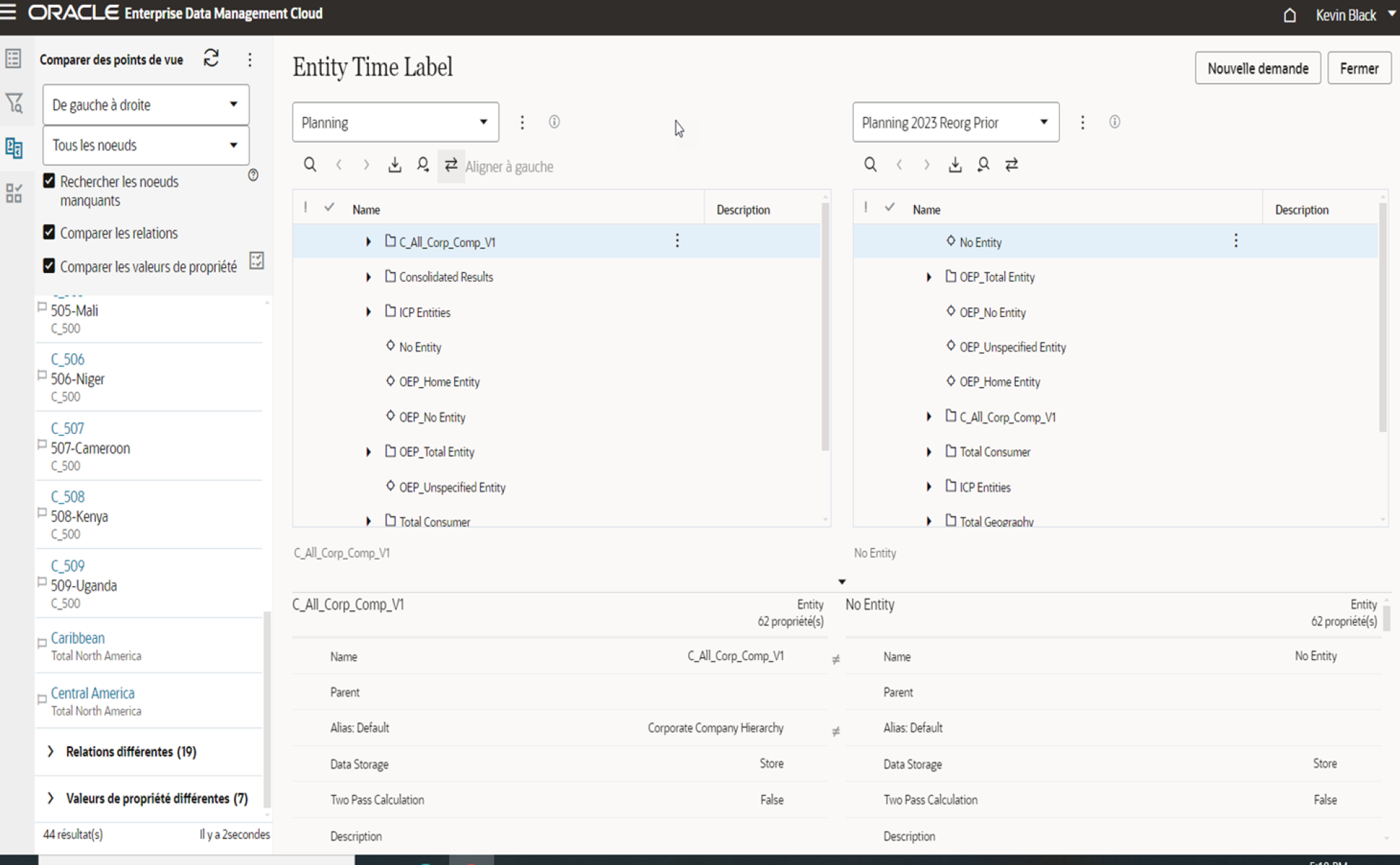
Why is this Important?
It provides clients with a mechanism to look back and understand what hierarchy changes have occurred since a key business event or specific financial period.
- If you performed a major re-organization, you could display a side-by-side view of your Entity hierarchy before and after the re-organization to analyze the differences.
- If you revamped an alternate hierarchy, you could run Compares to confirm the differences are as expected or to identify a member or rollup that was missed.
- If you need to answer a specific question from audit about a reporting variance, you could use the side-by-side alignment, along with audit history, to explain what hierarchy change contributed to the variance.
Thanks for reading! I hope you found this blog useful or at a minimum, it triggers new ideas on ways to utilize EDM you hadn’t previously considered. Our goal at Alithya is to not only to identify and help clients understand key new features (which are cool in and of itself), but to also identify ways to apply those new features in a way that offers business value. Until next time!
About Oracle Enterprise Data Management (EDM)
Oracle Enterprise Data Management Cloud service is a standalone service that helps manage and govern changes to master, reference, and metadata across the enterprise. It manages business viewpoints, governs changes to them, simplifies data sharing to accelerate cloud deployment, and builds an authoritative source of enterprise information assets. Oracle Cloud EDM provides a powerful set of data stewardship, quality, governance, collaboration, comparison, and data sharing tools to help companies respond to change faster. It ensures that mission-critical enterprise data is accurate, consistent, contextually relevant, and ready to use across all business contexts.
